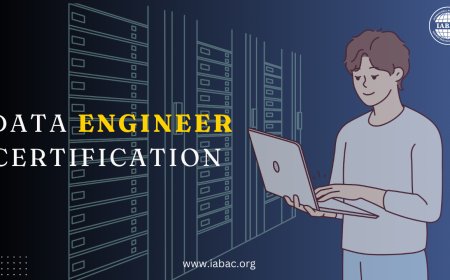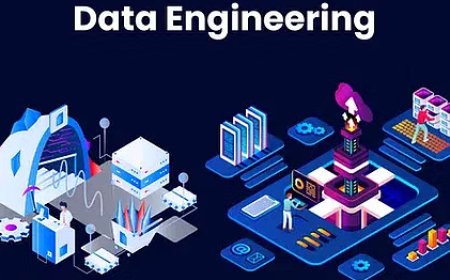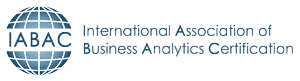What is Power BI?
Power BI is a business analytics tool developed by Microsoft. It allows users to visualize and analyze data from a variety of sources, creating interactive reports and dashboards.

Power BI is a powerful business analytics tool developed by Microsoft, designed to transform raw data into visually compelling and interactive insights. It enables organizations to connect to a wide range of data sources, including databases, cloud services, and spreadsheets, consolidating disparate data into meaningful reports and dashboards. With intuitive drag-and-drop functionality, users can effortlessly create visually appealing visualizations, explore data, and share insights across their organization. With its user-friendly interface and robust features, Power BI empowers businesses to make informed decisions, identify trends, and drive growth based on data strategies.
How to Learn Power BI
1. Online Tutorials and Courses: There is a plethora of online resources available, including tutorials and courses offered by platforms. These resources typically cover everything from the basics to advanced techniques, providing a structured learning path for beginners and experienced users alike.
2. Official Documentation and Forums: Microsoft's official documentation for Power BI is an excellent resource for understanding the tool's features and functionalities. Additionally, participating in forums and communities dedicated to Power BI, such as the Power BI Community, allows learners to seek help, share knowledge, and collaborate with other users.
3. Hands-On Practice: Learning by doing is crucial when it comes to mastering Power BI. After familiarizing yourself with the basics through tutorials and documentation, it's essential to practice by working on real-world projects or datasets. This hands-on experience will help reinforce your understanding and improve your skills.
4. YouTube Channels and Blogs: Many experts and enthusiasts share valuable insights and tips on Power BI through YouTube channels and blogs. Subscribing to channels and following blogs dedicated to Power BI can provide additional learning resources, tutorials, and practical examples to supplement your knowledge.
5. Joining Workshops and Webinars: Participating in workshops, webinars, and live training sessions conducted by industry professionals or certified trainers can offer valuable insights and guidance on using Power BI effectively. These sessions often cover specific topics or use cases and provide opportunities for interactive learning and Q&A sessions.
Reasons to use Power BI
1. Data Visualization: Power BI offers robust visualization capabilities, allowing users to create interactive charts, graphs, and dashboards that make complex data easy to understand at a glance.
2. Ease of Use: With its intuitive user interface and drag-and-drop functionality, Power BI is accessible to users of all skill levels, reducing the need for extensive training or technical expertise.
3. Data Integration: Power BI seamlessly integrates with a wide range of data sources, including Excel, SQL databases, cloud services like Azure, and many others, enabling users to consolidate and analyze data from multiple sources in one place.
4. Advanced Analytics: Power BI supports advanced analytics features such as predictive analytics, machine learning, and natural language processing, allowing users to uncover deeper insights and make more informed decisions.
5. Real-Time Reporting: Power BI can connect to live data streams, enabling users to create real-time dashboards and reports that reflect the latest information, crucial for monitoring key metrics and responding quickly to changes.
6. Collaboration and Sharing: Power BI facilitates collaboration among teams by enabling users to share reports and dashboards securely, both within the organization and with external stakeholders, fostering data-driven decision-making across departments.
7. Scalability: Whether you're a small business or a large enterprise, Power BI scales to meet your needs, with options for both desktop and cloud-based solutions that can handle datasets of any size.
Features of Power BI
Power BI is a robust business intelligence tool developed by Microsoft, offering a plethora of features to facilitate data analysis and visualization. One key feature is its seamless integration with various data sources, enabling users to gather data from disparate sources such as databases, spreadsheets, and cloud services. Its intuitive interface allows for effortless data exploration and manipulation, empowering users to uncover insights quickly. Additionally, Power BI offers advanced data modeling capabilities, including the ability to create relationships between different datasets for comprehensive analysis.
Its interactive visualizations, including charts, graphs, and maps, enhance data presentation and understanding. Furthermore, Power BI provides collaborative features, allowing teams to share reports and collaborate on data analysis projects in real time. Overall, Power BI's comprehensive features make it a versatile and powerful tool for businesses seeking to harness the full potential of their data.
Power BI Components
1. Power BI Desktop
-
Power BI Desktop is the primary authoring tool used to create reports and dashboards.
-
It allows users to connect to various data sources, including databases, Excel files, and cloud services.
-
Users can transform and model data within Power BI Desktop using a drag-and-drop interface.
-
It offers a wide range of visualization options to represent data in meaningful ways.
-
Power BI Desktop is free to download and use.
2. Power BI Service
-
Power BI Service is a cloud-based platform where users can publish, share, and collaborate on Power BI reports and dashboards.
-
It enables users to access their reports from anywhere, using any device with an internet connection.
-
Power BI Service provides features for managing permissions, scheduling data refreshes, and creating alerts.
-
It also offers a web-based report editing experience for making quick updates to published reports.
3. Power BI Mobile App
-
The Power BI Mobile App allows users to view and interact with Power BI reports and dashboards on their smartphones and tablets.
-
It provides a responsive and touch-friendly interface optimized for mobile devices.
-
Users can receive notifications and alerts directly on their mobile devices to stay informed about changes in their data.
-
The Power BI Mobile App supports offline access, allowing users to view their reports even without an internet connection.
4. Power BI Gateway
-
Power BI Gateway acts as a bridge between on-premises data sources and the Power BI Service in the cloud.
-
It allows users to securely connect to and refresh data from on-premises databases, files, and other data sources.
-
Power BI Gateway comes in two modes: Personal mode (for individual use) and Enterprise mode (for organizational use).
-
It ensures data freshness by enabling scheduled data refreshes for on-premises data sources.
5. Power BI Report Server
-
Power BI Report Server is an on-premises report server that allows organizations to host and manage their Power BI reports and dashboards internally.
-
It provides the same report authoring and viewing capabilities as Power BI Service but within the organization's infrastructure.
-
Power BI Report Server is ideal for organizations with strict data governance requirements or those that prefer to keep their data on-premises.
Advantages and Disadvantages of Power BI
Advantages of Power BI
1. User-Friendly Interface
-
Power BI offers a highly intuitive and user-friendly interface, making it accessible to users with varying levels of technical expertise.
-
Users can easily create interactive visualizations and reports without extensive training.
2. Integration with Multiple Data Sources
-
Power BI seamlessly integrates with a wide range of data sources, including databases, cloud services, Excel files, and more.
-
This integration allows users to consolidate data from various sources into a single platform for analysis and visualization.
3. Robust Data Modeling Capabilities
-
Power BI provides advanced data modeling features, enabling users to transform and manipulate data to suit their analytical needs.
-
Users can create complex data models and relationships to uncover valuable insights from their data.
4. Real-Time Analytics
-
Power BI supports real-time data streaming, allowing users to monitor key metrics and trends as they occur.
-
This real-time capability enables businesses to make timely decisions based on the most up-to-date information.
Disadvantages of Power BI
1. Steep Learning Curve for Advanced Features
-
While Power BI's basic functionality is easy to grasp, mastering advanced features such as DAX formulas and complex data modeling techniques can require significant time and effort.
-
Users may need to invest in training or seek assistance from experienced professionals to leverage these features effectively.
2. Cost Considerations
-
While Power BI offers a free version with limited features, access to advanced features and premium content requires a paid subscription.
-
Depending on the organization's size and requirements, the cost of licensing Power BI for all users may be prohibitive.
3. Dependency on Microsoft Ecosystem
-
Power BI is developed by Microsoft and is tightly integrated with other Microsoft products and services such as Azure and Office 365.
-
Organizations heavily invested in competing ecosystems may find it challenging to fully leverage Power BI's capabilities without significant integration efforts.
4. Limited Customization Options
-
While Power BI provides a wide range of visualization options out of the box, users may encounter limitations when trying to customize visuals or implement complex design elements.
-
Advanced customization may require developing custom visuals or extensions, which can be time-consuming and technically challenging.
Refer to these Blogs:-
The Difference Between Business Analytics and Data Science
Comparing Types of Business Analytics
The Pivotal Role of Banking in Business Analytics
Power BI stands out as a user-friendly and powerful tool for data analysis and visualization. Its seamless integration with various data sources, robust features, and real-time analytics capabilities make it indispensable for businesses aiming to derive actionable insights from their data. While it offers significant advantages, users should be mindful of the learning curve and potential cost considerations associated with advanced features.